If you are encountered the following error during the VDA installation,
kindly try to use msiexec with the following parameter.
msiexec.exe /i XdsAgent_x86.msi INSTALLONWDDM=1 CONTROLLER_NAMES=DDC-HOST ENABLE_HDX_PORTS=1
And if you want to have a log, just add
e.g. msiexec.exe /i XdsAgent_x86.msi INSTALLONWDDM=1 CONTROLLER_NAMES=DDC-HOST ENABLE_HDX_PORTS=1 /l*v C:\vda-install.log
This error normally happened if you have a Windows Display Driver Model (WDDM) installed on the VDA.
Tuesday, March 15, 2011
Subscribe to:
Post Comments (Atom)
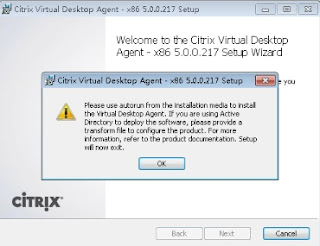
No comments:
Post a Comment